C'est le lancement officiel de xExchange comme vous savez le LKMEX doit etre converti (si vous le souhaitez en LKMEX v2 (XMEX)) sinon vous pouvez le gardez en LKMEX v1 est attendre la date de unlock (Voir les autres articles qui parle du xExchange pour plus d'informations).
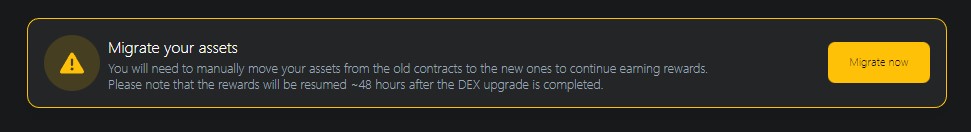
Simply click on "Migrate now" displayed to be redirected to old MEX/LKMEX staking pools and exit free of charge (Except TX for blockchain fees). click on withdraw & sign the transactions and you are out, you are free to convert your LKMEX to LKMEX v2 (XMEX).

For Metabonding it's the same thing, click on the yellow button in the LKMEX box then click on "Withdraw" then click on "Unbond" from the Metabonding page, all the funds withdrawn go to your wallet visible by clicking on your herotag or address at bottom right.
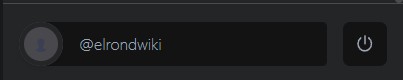
If you want to transform your LKMEX into LKMEX v2 (XMEX) just go to the "LKMEX" menu select the LKMEX to convert & validate the transaction then you will be asked to update your energy so just sign the transaction for it upgrade.
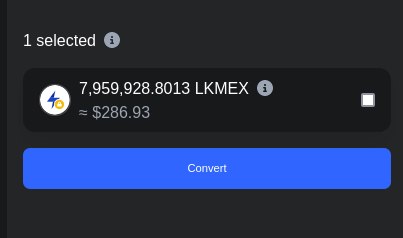
If you want to lock your LKMEX v2 (XMEX) for longer, just click on Energy+ & choose your lock time from your profile in the "Locked MEX" line.

(This article will be updated continuously)
Tweet Share

You can check if you are not dealing with a scam
Check now

 @elrondwiki.elrond
@elrondwiki.elrond